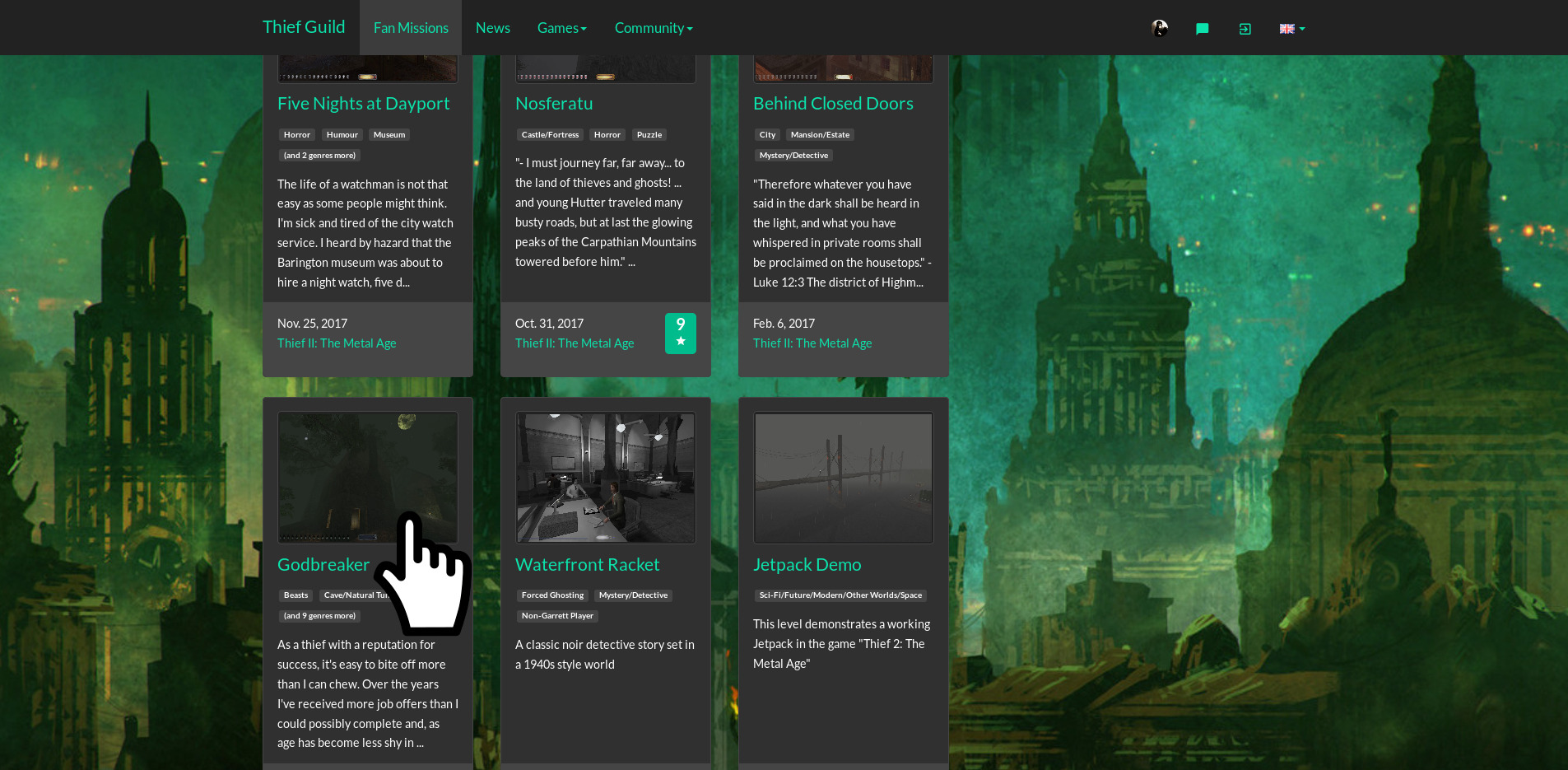
1. Make sure you are logged in - you need to log in before reviewing or rating missions!
2. Go to the Fan Missions page and choose the mission you want to review.
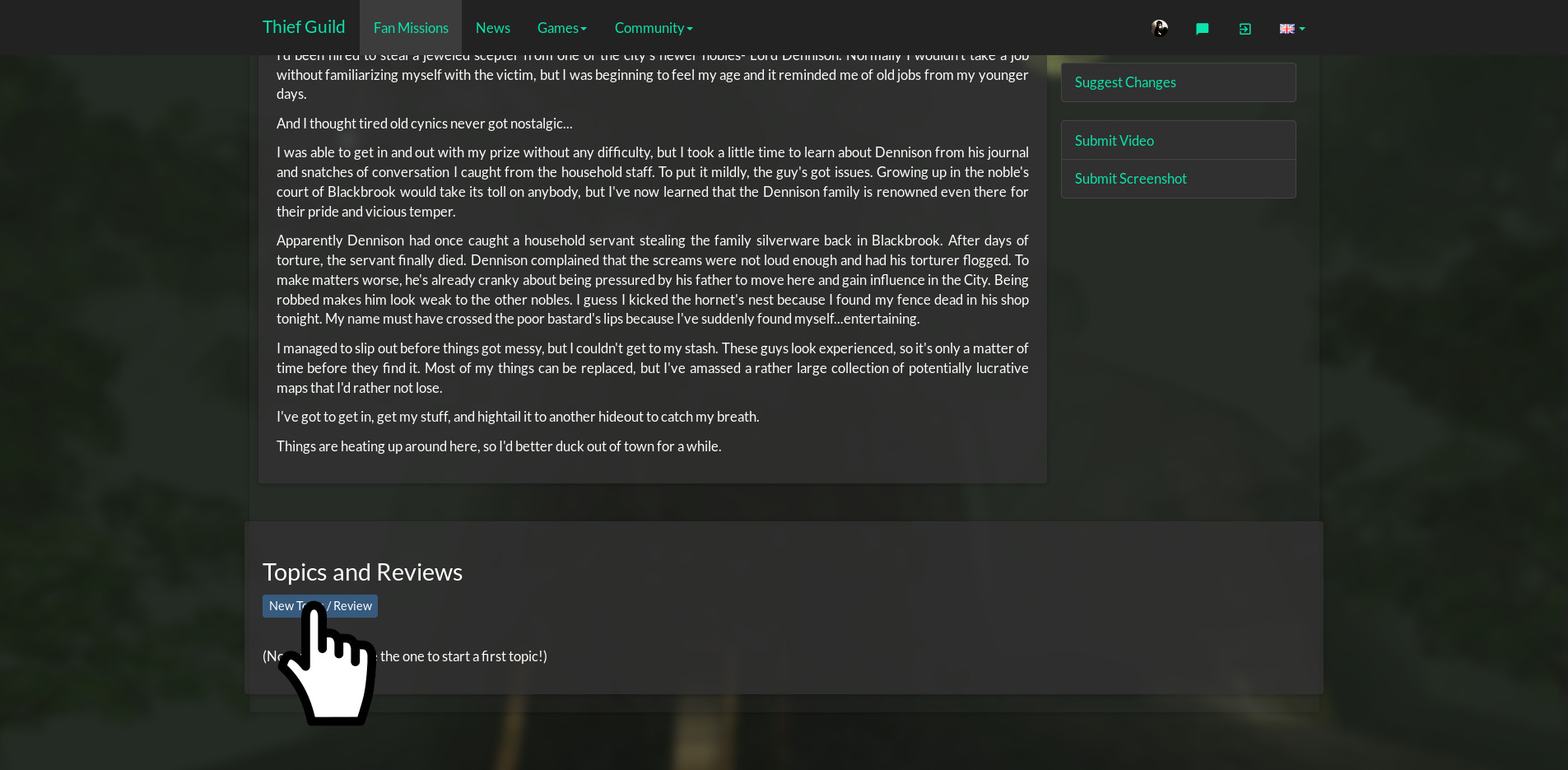
3. Scroll to the bottom of the page and choose "New Topic / Review" button.
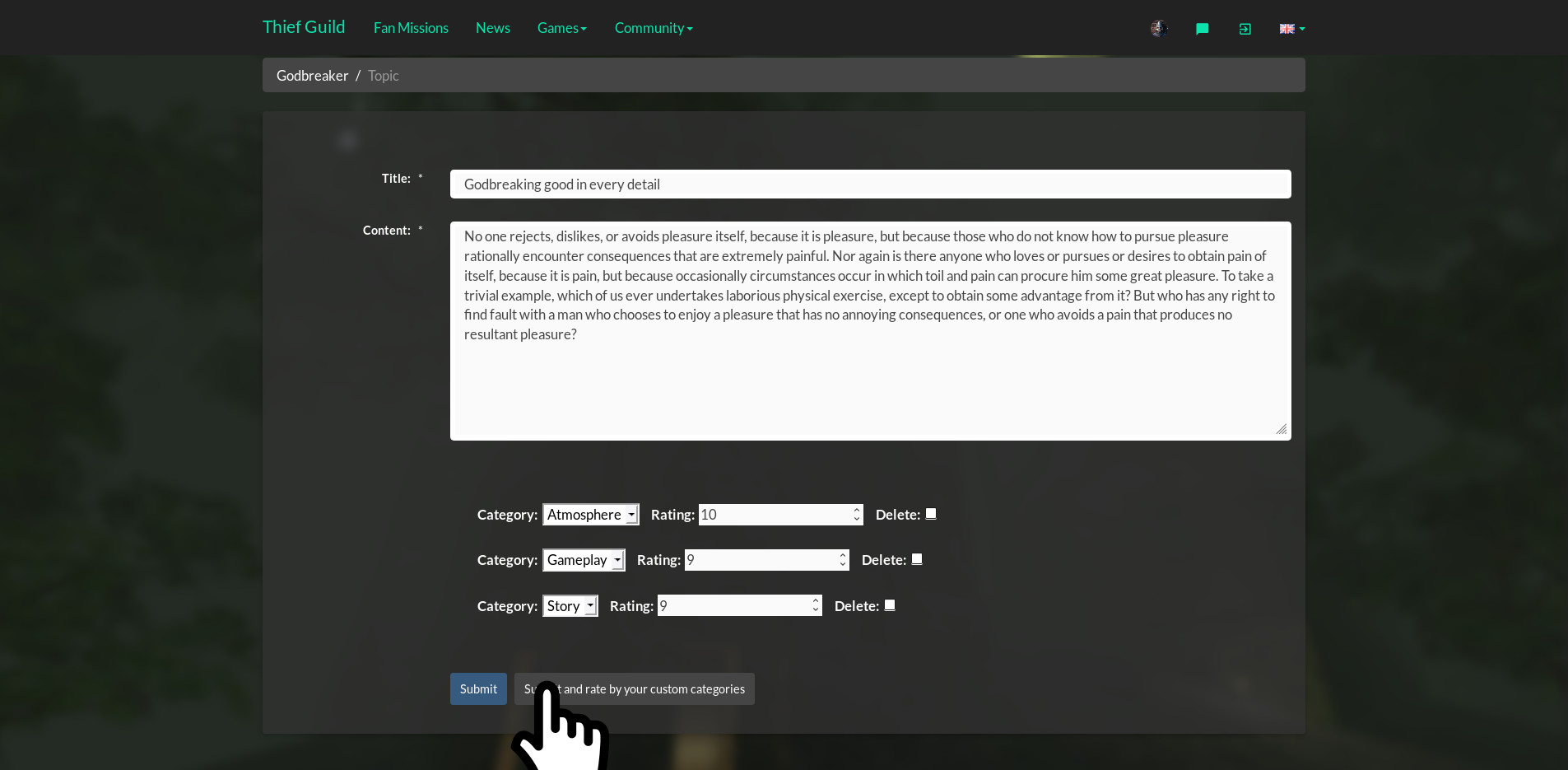
4. Write your review :)
5. Provide standard category ratings or leave the fields blank.
6. You can just submit the review with the "Submit" button, or you can rate the mission using custom categories via the second button.
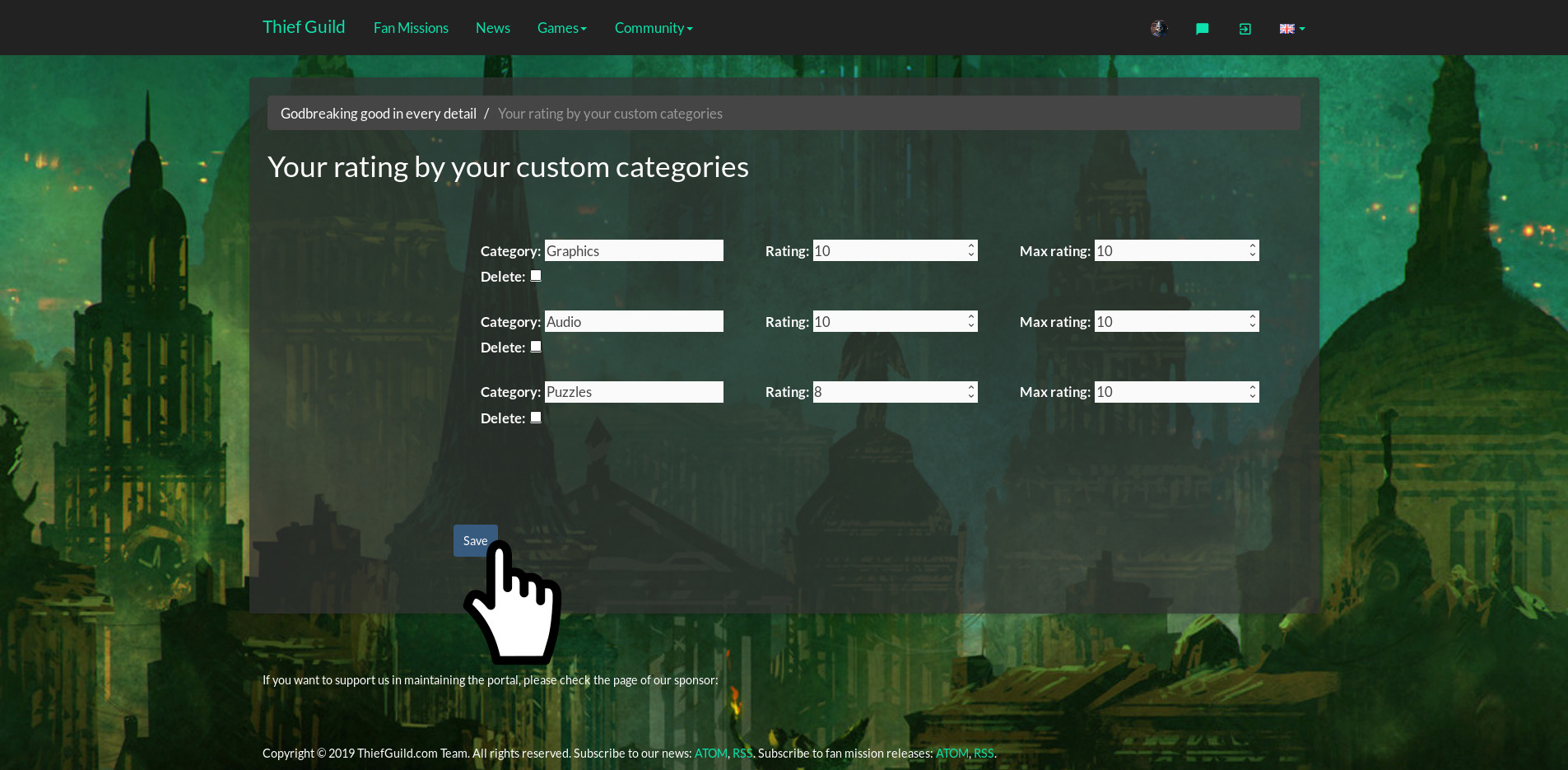
7. Provide the category name, rating and max rating values.
8. If you need more categories, click "Save" and then, on the next page, click "Custom" (with a pen icon on the left).
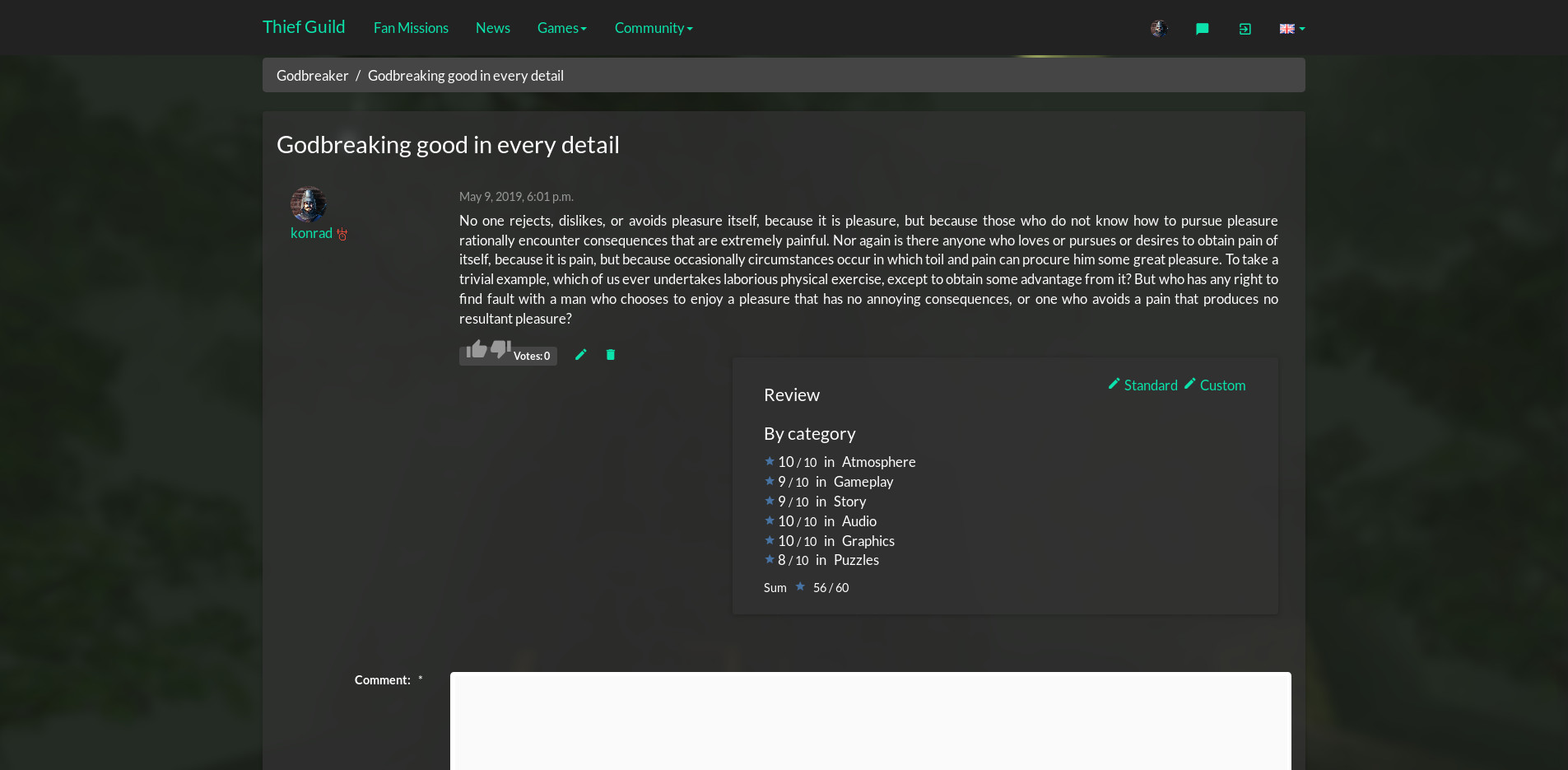
9. Done! Your review is ready!
10. ... or is it? If you want to edit your review, click the pen button below the text.
11. Whenever you wish to change your category ratings, click "Standard" or "Custom" to select the relevant categories.
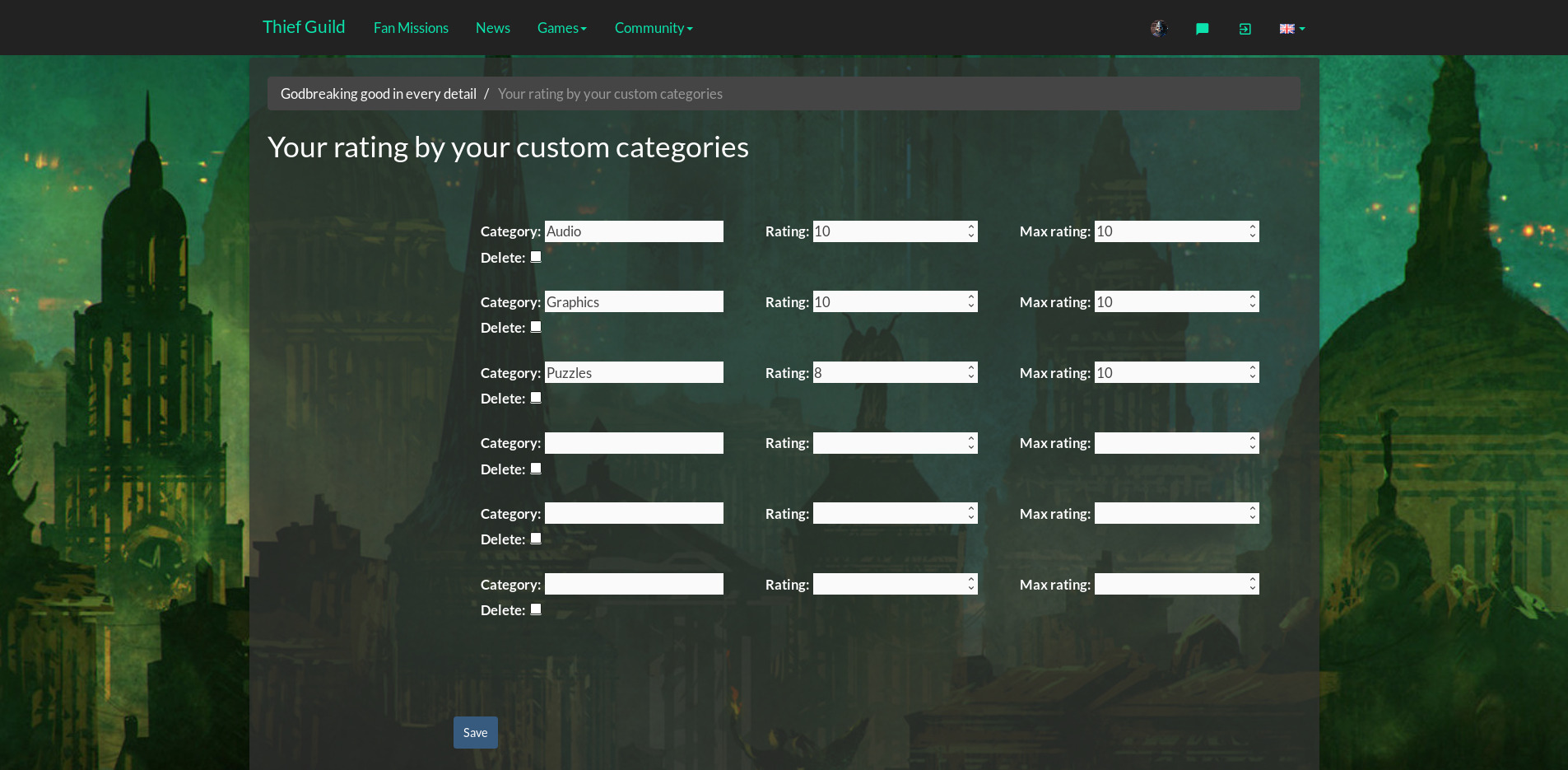
12. It is possible to add as many custom categories as you want by choosing the "Custom" edit link from the previous page.
13. Both standard and custom category ratings can be deleted on their respective edit pages.
14. Note that after you delete a topic, your ratings are still there! This happens because your ratings are connected with the mission and not with the topic itself.